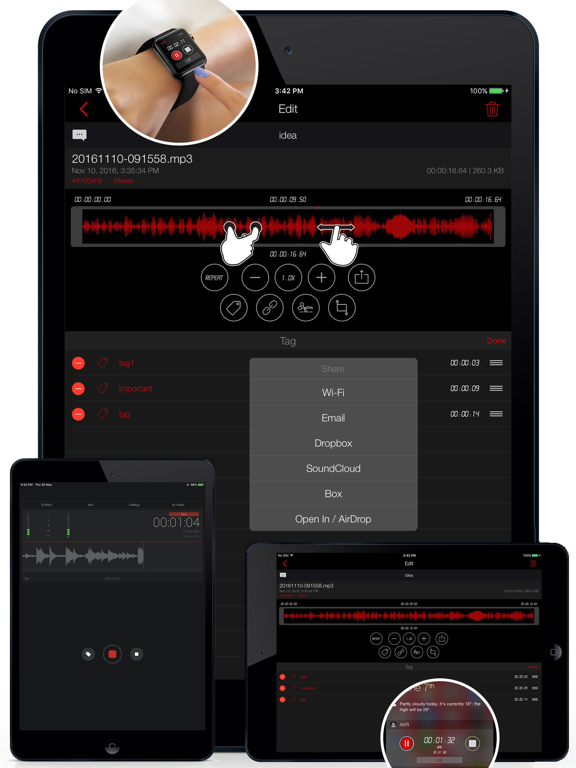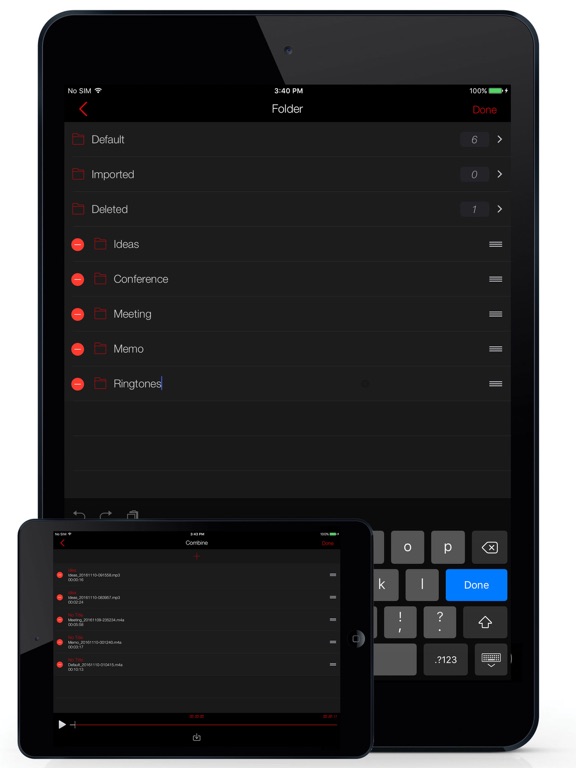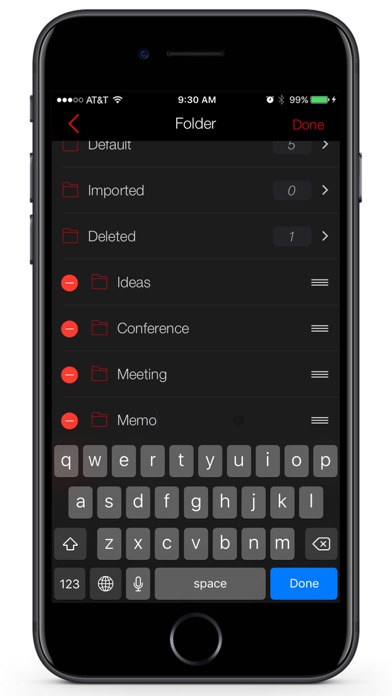Awesome Voice Recorder PRO AVR app for iPhone and iPad
■■■ #Rank 1 Business app in 35 Countries ■■■
■■■ #Rank 5 Business app in 85 Countries ■■■
AVR is the best voice recording application with a cool interface and perfect functionality for business people, reporters, tutors, audio experts, sound engineers, school personnel, university students and those who need to manage voice memos.
Support for Apple Watch
Available on both iPhone and iPad.
■ Main functions
- Direct recording MP3, WAV, M4A audio format
- Voice to text transcription
- High quality audio recording
- Unlimited recording time
- Background recording
- Wave display for recording status
- Various audio quality options (11,025KHz, 22,050KHz, 44,100KHz,48,000KHz)
- Mono/stereo recording
- Records playable in various media
- Restart voice recordings after phone call pause (Up to 3 minutes recording pause)
- Add description to voice records
- Fast and easy to use
- Display recording file size
- Safe stop for low battery and storage space
- Bluetooth support
- Supported audio formats (MP3,WAV,M4A,M4R)
- 5 microphone designs. (Professional,Classic,Studio,Studio Pro)
- App colour Themes (Dark / Light)
- Added music library import function
- Create a ringtone
- File creation function with noise reduction
- Sorting file function
- Earphone remote control playback
- Waveform pinch to zoom , Swipe to scroll ,Tap to set cursor
■ Powerful file Sharing & Management
- Transfer files using iTunes
- iCloud Drive , Dropbox , Box , GoogleDrive , OneDrive , SoundCloud
- Email
- AirDrop
- Wi-Fi file management (upload,download,edit...)
- File sharing / send files in another app “Open in”
■ Folder management
You can create folders to save and control files
Creating/editing/deleting/changing/moving
■ Repeated, slow or fast play
You play repeatedly, slow or fast.
Replay,Rewind,Forward / 0.1x ~ Play
Fine-tune the playback speed
■ Trim&cut audio records
You can trim&cut the voice records as you want.
You can use the left/right pointers to trim&cut the voice records and save it (mp3,wav,m4a,m4r)
■ Audio visualisation
Voice records are visualised so that you can easily identify voice sections
Sound visualization
■ Sound tag
You can play immediately by adding several tags to one audio file at selected time
Play at the location of tag
■ Sound file combination
You can create one new file out of several audio file.
Create a file by setting play sequence of several files
■ Noise Reduction
Noise Reduction can reduce constant background sounds
Pros and cons of Awesome Voice Recorder PRO AVR app for iPhone and iPad
Awesome Voice Recorder PRO AVR app good for
I have under ~2500 records in native apple app and when I press record button I have to wait 5-7 second until it star to record.
AVR start to record quick (I have in it around ~1600 records).
Native app saves all tags in iTunes special file, so when you record ~15-20 memos per day its really hard to find the one you need without iTunes because all records in synced folder contain only data & time when it was recorded. No tags in files.
AVR save tags in files itself. So its really easy to open files in any player or tag-organizer and find what you need.
Bit rate, file format, encode quality, sample rate and etc. works nice cuz records sounds clean.
Im musician and I use AVR every day but if its not a problem for your guys could you fix this things:
1. Make available to record when iPhone storage lesser than 100 mb; and battery charge level low.
2. Add more cloud services like Mega, Google Drive, Yandex.Disk and Cloud.Mail (It all give from 10 to 50 GB of free space) so its more comfortable to keep huge size records there than in tiny Dropbox.
3. Add option of selecting (select all) files and folders for sharing/deleting.
Its not comfortable to backup records one by one when you need to upload ~300 records without PC.
And just a few thoughts about style:
4. Fonts from older versions was better as for me.
5. If you made two theme maybe its worth to make both in monochrome like the first one. I mean the first and only theme was only black/red and white for titles. Its look cool.
White version contain the same black start screen and player (without microphone) with blue elements. I think it would be much cooler if you make the star screen/player white with black elements only. There is no room for blue color. Just black and white. But it just my opinion.
So if you fix this things (1-3) AVR gonna be as useable as Recordium but a little affordable.
P.S.
App stores moderator erase my last review because I drop the link to the one Russian cloud but Im not advertising it Im just wanted to have possibility to keep my records there thru AVR.
So far so good. I havent recorded anything yet. Just giving a rating because it wont stop asking for one long enough to see what it can do. Hopefully now that I have rated it I can move on to trying its cool features.
Ive needed a simple, intuitive, and reliable method to record my daily tasks. AVR Pro immediately provided a recording tool which enabled me to not only accomplish tasks in a timely manner but more importantly track unfinished tasks. AVR Pro is easily learned, quickly applied, and economically "one heck of a great buy!"
It needs more features:
Glances or complications in Apple Watch, sync all recordings to iCloud, Google drive, etc.
Auto-pause.
Auto-save.
Maybe even tell the user how many MB/s will be used upon selecting the audio quality.
Other than that I feel its a fantastic app. I hope the app developers deliver more important features.
Needs more apps.
Always goes to default settings 1st. And when attempting to make folders from recordings - glitchy.
I like it a lot, thanks!:)
just...
Please add
auto-save funtion.
Some bad moments
When I try playing a WAV file in Windows 10 recorded in this app, I get an error.
If we have to unlock iPhone or iPad to begin or to restart recording, it makes no sense to have widget function. To preserve privacy, application should requiring to unlock device to listen to previous recordings only.
Contrary to AVR Pro, when we use widget for photo, we dont need to unlock iPhone or iPad neither to snap a photo nor to see the last photo taken.
I could not send my audio files to Dropbox as this App promised...
I made contact numerous times about truncated recordings. With latest rev installed, I felt confident that the bug would be addressed. NOPE. 1/2 a 4min recording vanishes. A recorder that randomly discards the end of a recording is unreliable and hence useless. Its called a recorder, make that function work 100% of the time.
Needs the ability to save to iCloud. Also needs to be optimized for iPhone 6 Plus.
I downloaded the App w/ pro today. It is working good and seems to be high quality sound. It does pick up background noise. Maybe a way to eliminate that. Editing recordings seems to not be so user friendly. Over all a good app.
Usually Awesome Voice Recorder PRO AVR iOS app used & searched for
audio recorder,
voice recording,
voice recorder mp3,
mp3 voice recorder,
awesome voice recorder pro - mp3 audio recording,
awesome voice recorder,
voice recorder - voz,
and other. So, download free Awesome Voice Recorder PRO AVR .ipa to run this nice iOS application on iPhone and iPad.